- Home
- ニュース
- 【iOS 10】iPhoneのシャッター音を消す裏技
KiDD
© Apple or less, the same
Speaking of the trouble when taking pictures on the iPhone, it was a big shutter sound called "Kasha", but a trick that could erase the shutter sound and the sound of screenshot shooting was discovered.
I will introduce how to do that.
Click here for how to do it on the latest iOS → [iOS 10.2] The screenshot became silent! How to set up?
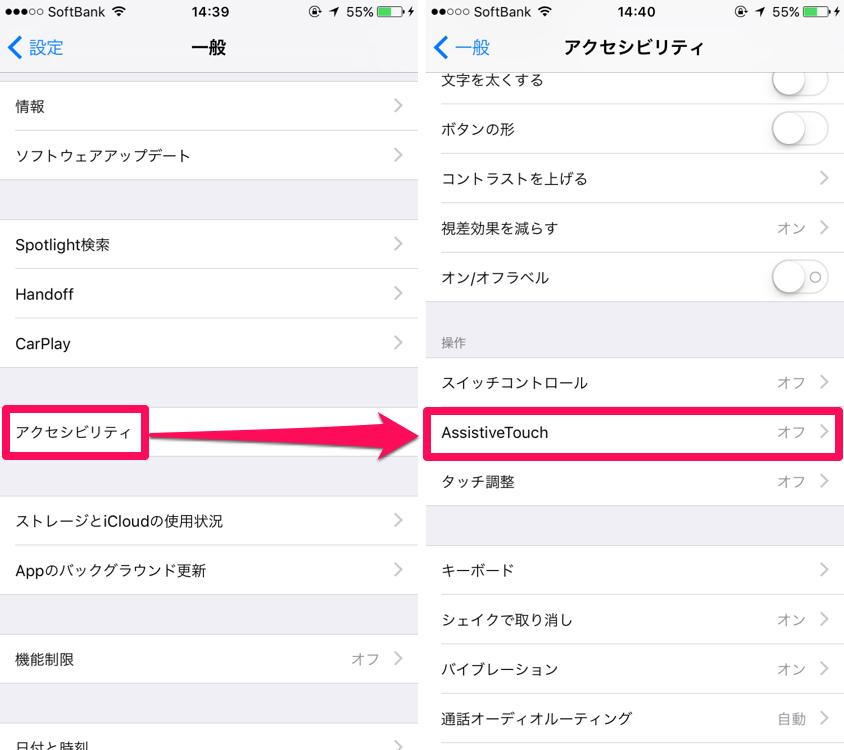
iOS 10.In 1, the shutter sound is modified → [iOS 10.1] Tricks to erase the shutter sound. The bug is corrected here. Recommended silence cameras → Recommended silence camera application summary [Free edition] iOS 10 Update contents Summary Click here → [iOS 10] Update contents / Changes summary
Open AssistiveTouch
The trick is performed from [AssistiveTouch], the iPhone gesture function.First, tap [General] → [Accessibility] from the "Settings" app.
Open [AssistiveTouch] in [Accessibility].
Set the silence to assistiveTouch
Next, tap [Customize the top menu] and reduce the gesture set in AssistiveTouch to only one.
If you have never set the AssistiveTouch, tap [Custom] to set [Silence] in custom.
Execute silence from AssistiveTouch
Finally, just tap the assistiveTouch button on the screen and execute the silence.
The AssistiveTouch button is displayed at the lower right of the screen as shown in the photo.
With this, the shutter sound and screenshot shooting sound will not be heard unless the volume button is operated.I (@digimaga) tried it on the iPhone 6s, so I think it can be done without an iPhone 7.
Notes